Saturday, May 31, 2008
Sunday, May 25, 2008
ESPN - The Ultimate Remote

First off, thanks for all the emails, calls and comments regarding "Our Thoughts and Prayers". I'm glad you liked it, and I'm glad that so many of you are also keeping the Senator in your thoughts and prayers.
We now return you to our regularly scheduled programming...
Check out the ESPN Ultimate Remote. I saw it on the Buzz Report's Gadget of the Week segment and I want one! It's a Wi-Fi enabled remote that controls multiple devices and activities ( all on, etc.) and it links up to your wireless router to allow you to surf and IM from the comfort of your couch!
You can download the latest device codes and TV listings, plus check the scores and get updates on your fantasy leagues, all without ever needing to boot up your PC. Too cool.
Setup looks pretty straight forward. For Wi-Fi it searches for and lists available SSID's and will prompt you for your WEP key or WPA password. For device control for your home theater, you program it as you would any other universal remote, except you won't have to worry when the "next big thing" in the AV world comes along and needs a code not factory installed, you can just download it.
The standalone qualities of this device are what makes it unique. I really like the idea of being able to look up TV listings without needing to turn on your box or PC, or having to rifle through the newspaper or TV Guide. On the weekends I'm always wondering "When are the Sox on today, is it a day or night game?" This is a sweet solution.
It's a bit pricey at $299 through Amazon, but I still gotta have it!
Tuesday, May 20, 2008
Our Thoughts and Prayers
When I was 10, my family was his guest at the Capitol. We were in D.C. visiting relatives and my Dad had called and made an appointment for us to visit with him. It wasn't long after his plane crash, and Ted was still on crutches and obviously in pain, but he took time to show us around the Capitol, and made a point to let us know that as his constituents we were always welcome to visit.
He took us into the Senate chambers and explained the proceedings to us as we watched. He made a huge impression on me as he told me how things worked and how important the work being done there was. It was a truly remarkable experience for me.
He influenced my wife in much the same way. She interviewed him as a teen reporter on the show "For Kids Only" on WBZ-TV with Bruce Schwoegler, and he made a lasting impression, sparking her interest in politics and government.
Later in life, when I was a reckless teen, Ted affected my life in a much larger way. I had been in a car accident out of state and suffered massive internal injuries. Truth be told, there wasn't a lot of hope for me.
I had graduated from high school, so I had come off of my father's insurance, but I wasn't gainfully employed and had no insurance of my own. My parents had gotten me flown back home in hopes of getting me into one of the major hospitals here in Boston, but with no insurance, that just wasn't happening. I ended up in New England Memorial in Stoneham, and within a couple of days the doctors there told my parents that there wasn't anything more they could do for me.
A friend of the family called Ted's office and explained the situation, and that same afternoon the State Police came and escorted me to the New England Baptist Hospital and delivered me into the care of one of the most amazing and talented liver surgeons in the country, Dr. Kenneth Warren. The rest, as they say, is history.
Without Ted's intervention, I wouldn't have made it. Children, grandchildren, none of that would have happened.
And who was I?
Just some constituent.
God bless you and your family Senator Kennedy. We know you'll fight the good fight, and we know you have the will and determination to beat this.
Monday, May 19, 2008
Cool Stuff From IOGEAR

I was reading a post on Engadget about a new networked USB device from IOGEAR, and in the process found out that they make all kinds of cool stuff.
Let's start with what drew me to their site in the first place, the USB Net ShareStation . It's a networked USB port. Plug it in to your router via it's 10/100mbps port, then plug any 1.1 or 2.0 USB device into it for network access. It will even support connection of a 4 port USB hub instead of just a single device and it supports multi-function printer sharing. I like the fact that it's a hardwired device. If your router has Wi-Fi you can use it from anywhere wirelessly, and yet still be hardwired when you're at your workstation for better throughput.
The next thing I stumbled across is their Portable Media Player. It's basically a 120GB portable hard drive with a USB input and Composite/Component RCA outputs, plus media player functionality. It supports a wide variety of media formats and it even comes with a remote. Too cool!
My favorite device by far though, is their 4 Port Automatic HDMI Switch. A 4 in 1 out auto sensing HDMI switch that also comes with a remote, just in case you have more than one device powered up and your butt is parked on the couch.
Check out their site, they've got a lot more cool stuff, from video extenders to a really slick Mobile Digital Scribe, an electronic pen that captures handwriting from any surface.
Sunday, May 18, 2008
Issues With Videos In PowerPoint During Projection
You've got your room set up with an LCD projector, screen, PC and laptop video connection. Every thing's plumbed through a nice neat patch panel with USB inputs and connected to the in-room sound system. You're so golden, your tail's waggin'!
and then the guest arrives...
They plug in their laptop and things go well, until they get to a slide that calls out a video clip. On the screen, all you see is a black box where the video should be. Yikes, talk about a buzz kill.
On some machines, videos will play correctly in PowerPoint when using a single monitor, but will only show up as a black box when the system is driving both it's own monitor and an external one. The quick fix for this is to FN/F4 toggle your local screen off, then restart the video. A less crippling to the presenter, but slightly more time consuming fix, is to turn off video hardware acceleration.
Of course, the real solution is to update your video drivers or upgrade your ride, but these aren't going to help you in the here and now. Warning: DO NOT be the guy who starts updating stuff 2 minutes before, or worse, during, a presentation.
Here's a link to a great site for more in depth info on both the quick, and the correct, fixes: PPTools
Tuesday, May 13, 2008
Renaissance Boston Waterfront Hotel

I had the pleasure to stay at the new Renaissance Boston Waterfront Hotel last week and I give it two thumbs up.
We had been working with them since before they officially opened, planning a large 4 day symposium, and I can't say enough about the hotel and the staff.
The hotel is beautiful. Ultra modern with an ocean motif and gorgeous views, and it's equipped with the latest and greatest technology and a staff that knows how to use it.
Add in the great food, the incredible turn around time in the meeting spaces, and the luxurious rooms (HDTV's, iHome iH9's, and pillows to die for) and you can't go wrong.
Check it out for your next meeting, or even for a weekend getaway with your significant other. South Boston has a lot to offer these days, and it's only a block from the Bank of America Pavilion.
Saturday, May 3, 2008
Wi-Fi Security - Disabling SSID Broadcast
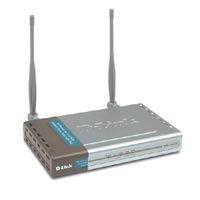
If you're using Wi-Fi in your home or business you should make sure you take the proper steps to safeguard your network and computers. While many people enable WEP and Authentication on their routers, it's just not enough.
There are always people scanning for available Wi-Fi networks (think about the last time you were on vacation, you were probably scanning for available networks yourself!), and if they can find yours and they're smart enough, they can break in. Here's a few simple tips to help you keep war drivers, and the neighbors, out.
First thing you want to do is change your router's admin password. Every manufacturer has a default password, and every unit they ship is configured with it, so when you're doing the router's initial setup, change it. While this won't keep interlopers from using your network, it will prevent them from getting into the router and changing it's settings.
The next thing you want to do is enable WEP and Authentication. This will encrypt your data and will only allow systems with the right "Key" to access the network. For more information on WEP and other security protocols you should visit the Wi-Fi Alliance web site. You can find a brief overview of WLANS and their recommended security practices here.
The last step is to change the SSID (Service Set Identifier) and turn off it's broadcast. This is the step many users miss.
The SSID is the name of your network, and just like the router's admin password, they all ship with the manufacturers default setting enabled. When you scan for available networks on your computer, it's the name you see pop up on the list. Usually you will see the manufacturers name, D-Link, Netgear or something similar. Sometimes you'll see something clever like jimsnetwork or maryjane. Don't do this. Not only are you making it easy for someone to figure out, you're also broadcasting your personal information to anyone with a Wi-Fi enabled device in your vicinity. I see routers in my neighborhood that are either set to the default SSID, or someones name, and they're unsecured. Don't be these people.
Change it to something random, like bLtzpHk8, and be sure to make a note of it and keep it somewhere safe, preferably with your router's documentation.
Next, you want to turn off SSID Broadcast. This setting is usually on the performance tab of the router's setup. Once you disable broadcast, people will see only the manufacturer's name when they scan, not the real SSID, and they won't be able to connect. You'll have to enter the correct SSID in your computer or phone's Wi-Fi setup to be able to see or connect to the router.
Simple but secure.